Vuzix SHieldCustomized to Your Prescription
Your favorite smart glasses are now available with prescription lenses, so you can enjoy Vuzix Shield augmented reality experience at its best.
What you need to know before ordering your Shield Prescription Inserts
To order you Shield Prescription Inserts you will need the below:
- Copy of valid Prescription with physician's information visible.
- The following information can be entered when you are adding the Prescription Inserts to the cart:
- PD (Pupillary Distance) - See below to learn how to measure your PD.
- Sphere and Cylinder - See below to view the acceptable prescription ranges for Blade.
- Axis
If you are not sure your prescription has all the necessary data, please refer to the example highlighting the anatomy of a prescription.
After you receive your inserts, the follow the steps to install your lenses.
Measuring Your Pupilary Distane (PD)
You can either obtain your PD from your optician or measure it yourself at home. It’s simple to do; all you need is a ruler and mirror.
Measure your PD in millimeters. The average range for adults is 54-74mm and 43-54mm for children.
Follow these steps to measure your PD.
STEP 1
Stand a reasonable distance from a mirror. You should be far enough away to read the measurement but close enough to see the ruler’s markings.
STEP 2
Hold the ruler above your eyes
STEP 3
Line up the 0 mark of the ruler above the center of your left pupil. To get the best result, close your right eye while centering.
STEP 4
Once centered, open your right eye and close your left eye
STEP 5
While looking straight ahead, measure the distance to the center of your right pupil. This is your PD.
STEP 6
Repeat the process several times to be sure you have an accurate measurement which will fully enhance your smart glasses experience.
Sphere and Cylinder Ranges
Learn How To Install YOur Prescription Lenses
Need More Help?
We have a team ready to help answer questions you have about Vuzix Smart Glasses. Reach out to our support team to help answer your questions about prescription inserts.