Vuzix Remote Assist Version 2.6 - Release Notes
What's New for VRA Glasses:
- HD Snapshot improvements:
- Take a HD picture for snapshots even on Low bandwidth calls.
- Enable/disable the device flashlight (if available) from the smart glasses app or dashboard during a call.
- Added workflow step options:
- Record video
- Take picture
- Added workflow features:
- Start video call via the menu button
- Send workflow report after finishing a Workflow
- New feature:
- Record offline video (+upload when internet connection reestablished)
- Startup tutorial for new customers on the smart glasses.
- Added support for up/down movement on the smart glasses touchpad
- Setting to start VRA when the smart glasses are powered on
- Improved stability
What's New for VRA Portal:
- Edit workflow name
- Edit group name
- Individual groups
- Flashlight feature for calls with Vuzix smart glasses
- Record video step in workflows
- Scan QR code step
- Verify QR code step
- Settings for email workflow report
- More detailed logs
- Improved stability
- Various minor bugs fixing
What's New for VRA Mobile:
- Enable/disable the device flashlight (if available) from the smart glasses app or dashboard during a call.
- Added workflow step options:
- Record video
- Take picture
- Added workflow features:
- Start video call via the menu button
- Send workflow report after finishing a Workflow
- Added ability to generate guest call tokens
- Added ability to generate smart glasses login QR-codes
- Added ability to generate Wi-Fi credential QR-codes
- Improved stability and bug fixes